Google Chrome Beta is the beta version of the Google Chrome web browser. Google offers four versions that it updates regularly to different degrees, divided into Stable, Beta, Dev and Canary. The beta version is the closest to the stable version. Here, you won't find serious bugs or instability problems, and quite often, this version is usually the one that is later released on the stable channel.
Google Chrome Beta has a new version every four weeks, which allows you to enjoy the next new Google Chrome features more than a month in advance. This version also helps Google to check that users are not experiencing serious stability issues while using it. If bugs are discovered, they will be fixed before the final stable version is released.
In addition to the new features, Google Chrome Beta has the same features as in the stable version. You can browse the Internet, log in with your Google account, sync bookmarks, delete your history, and so on. Both Google Chrome Beta and the Dev and Canary versions are installed separately from the stable version, so you can install any of these versions at the same time. Thanks to this, you can compare functionalities, install different extensions, or have different accounts synced for faster access.
So, if you want to enjoy the new Google Chrome features before anyone else, with the assurance that you won't have problems using it, then go ahead and download Google Chrome Beta.






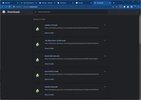
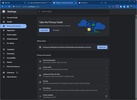























Comments
There are no opinions about Google Chrome Beta yet. Be the first! Comment